
Desktop
TRACS Flow Desktop Client
The Desktop Client is packed with functionality and has been developed for easy customization according to business and users’ needs. Several features have been designed together with our customers based on their actual requirements.
- ClickOnce or MSI installation
- Decide your own personal tab order for the order form at order type level
- Dynamic interface across several monitor screens
- Window docking function
- Use conditional formatting to adjust table layout.
- Public and personal views in the order overview and other tables.
- Group and filter your selection in the order overview and tables
- Typeahead/autocomplete in the order and other forms
- Security/permissions management for groups or single users
- Export of table data to Excel
- Language management (e.g. custom translation of labels and element headings
- Control validation rules etc. by using field helpers
- Free fields. Define your own fields in several registers e.g. resource
- Field conversion. For example, create zones for partial postcodes (zip codes), towns, etc.
- Register/index for customer, project, item, resource type, resource, equipment, supplier, driver, contact person, certificate etc.
- Document management. Connect different types of documents and images to order or entries.
- Equipment management – search the resource list for resources with specific equipment.
- Resource/free resource list. View the resource's actual status. Driving, free, decommissioned as well as Geofence license/permit
- Message management. Send a message to single or groups of resources.
- Issue management. Register and follow up for example discrepancies and other issues
- Work in one or more order summaries simultaneously.
- Create individual order summary views.
- Customize order summary individually with conditional formatting
- Order log
- Edit ”from” and ”to” fields without needing to open the order
- Edit order rows without needing to open the order
- Manage different businesses and order types
- Status management (Customize and choose flow at order type level
- Address lookup from data files e.g. postnummerservice.se/en
- Connect to Triona’s distance calculation service for distance and suggested routes based on height and weight.
- Currency management – administered on the customer tab or on the order which currency should be used for the order
- Connect several orders to one order line
- Order split/Order leg
- Co-taxation of several orders
- Split quantities – Split out a large order to several smaller orders
- Standing orders – Schedule order with different order frequencies
- Customer and project notes
- Search customer by id, name, internal name, address
- Search customer by project id or name e.g. characters/serial letters
- Manual from and to map positioning or get positions automatically from the distance calculation service
- Possibility to view from and to on the map
- Geofence on from and to
- Select from/to based on the last order
- Duplicate one-to-one or one-to-many
- Automatic add-ons/charges e.g. tax on natural gravels, fuel surcharges
- Dynamic handling of add-on items
- Shortcuts to underlying forms e.g. customer, project
- Possibility to apply signatory requirement. The order must be signed in the application before completion,
- Automatic pricing
- Possibility to validate min and max amounts
- Control of credit limits/overdue accounts
- Acknowledgement/receipt functionality for invoice preparation
- Commission management
- Crediting/recharging
- Rental management – automatic calculation of, for example, number of container rental days
- Automatic notification of order specification via mail, based on order status
- Customer prices, supplier prices, material prices.
- Different levels for agreement/price lists, base, customer, object
- Manage prices for items, resource types, material location etc.
- Main agreements/contracts and sub-agreements. Several different agreements, for example, per customer
- Date management – validity from/to
- Agreement design – Customize the agreement according to your business
- Free fields for agreement design
- Key word pricing e.g. resource type, items, unit, material location, resource, town, zone etc.
- Different prices for customer and suppliers
- Conversion of volume to weight
- Price category for resource
- Edit agreement/price list in Excel and paste into Flow
- Alert when agreement is becoming overdue
- Conversion "place to Zone", "postcode/partial postcode/zipcode" to Zone
- ”Compare up” taxation (e.g. 7.5 TON is cheaper than 7.4 TON)
- Minimum reimbursement – weight based (e.g. 36 TON)
- Item selection based on agreement or order type to aid transport managers
- Amount/minimum charge
- Add-on management e.g. tax on natural gravels, fuel surcharges
- Base agreement – connect one or more customers to separate base agreements
- Different pricing models for trailers. Replace or add.
- Help text – Individual per agreement/price list
- Possibility to name items at the agreement level. Customer specific naming
- Validation possibilities for e.g. 0 price
- Decide on which order status level pricing should be enabled
- Connection to Triona’s distance calculation service to get distance and route suggestions.
- Use GPS in the vehicle to view vehicle position and status
- Possibility to view historical positions
- Individual view management – view selected resource types or business resources
- Create views based on geographical distribution
- Automatic position updates
- Work with several map windows open simultaneously
- There is no ready-to-use/built-in statistic program in TRACS Flow desktop client. Queries/statistical reports can be tailored/customized via dynamic queries together with you and then accessed via the query menu.
- Dynamic queries can also be set up by the user. Based on SQL
- Permissions driven
- Export of table data to Excel
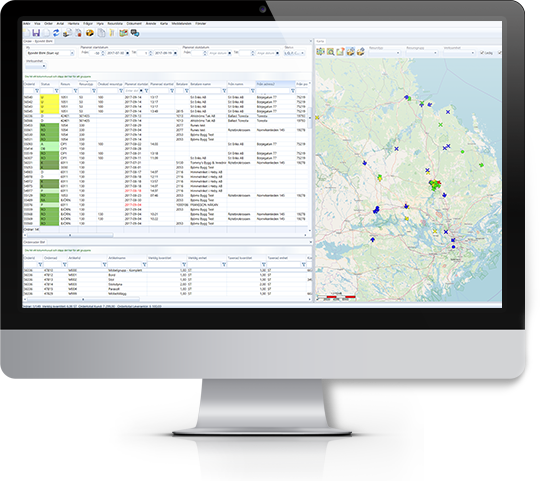

Do you want to know more
about TRACS Flow?
Talk to Lars!
For more information on our Tracs Flow product,
ask Lars.
Lars Lindgren, tel: +46 70 390 34 40
Do you want to know more
about TRACS Flow?
Talk to Lars!
For more information on our Tracs Flow product,
ask Lars.

